True, PC is the ultimate gaming machine. But, some good game titles aren't available on PC. Such as Tekken series, God of War, Winning Eleven, Metal Gear Solid etc. But don't worry, as there is a way to play it on PC. Though, not natively but hey, it still works. All you need is the emulator. For PS2 games, got your PS2 Emulator, provided below.

Requirement:
• PCSX2
• PS2 Bios
• PS2 Game ISO. Here are few of them, download it:
TEKKEN 5 | Final Fantasy X | God of War [1] [2] | Winning Eleven 2007
More PS2 Roms - EmuParadise | TheISOZone
(also can be found throughout the internet, just Google it)
Well, the process of setting it up is quite easy as there's a wizard upon first launch. Anyway,
STEPS:
1. Finish the set up.
2. Then, go to CDVD tab.
3. Pick whatever you want (but since I wrote PS2 Game ISO, pick ISO)
4. Go to ISO Selector and pick Browse...
5. Pick your ISO.
6. Then, go to System tab and pick run (whichever run you pick, its the same.)
VIDEO GUIDE
Enjoy your game!
+Share it to recommend it!











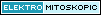




0 comments:
Post a Comment
Drop your comment. Ask or suggestion.
Join us on Faceboook Page too.