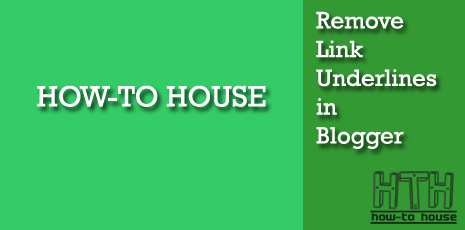
When you hyperlink to a text in blogger, the link will appear with the underlines. Maybe it's nothing for you and it's look just normal. But some blogger like to customize their blog to make it look really nice and simple. So, you wanna get rid of it?
Steps :
1.When you add a link to a text, it will has an underlines, example :
2. You can remove it by adding this code :
style="text-decoration:none"
3. It will look like this,
For the example above, I use this code :
<a href="http://place2how-to.blogspot.com/" style="text-decoration:none"> HOW-TO HOUSE</a>
Try it! 
Wanna add tooltip to your blog? here.








need to do this for every each of the links ?
ReplyDeleteLatest Entry: Brad Pitt dan Johnny Depp Gaduh Besar ?
@geekz36
ReplyDeleteyup..u need to apply the code to each link that you want to remove the underline.