Almost everyone has a Facebook account, including bloggers. If you want to know and be friends with your readers, put your Facebook profile badge is a right step. Do you want to add your Facebook profile badge into your blog? Follow these simple steps :


Steps :
1. Login into your facebook account.
2. On the profile page on the left side under your friends list, search for "Add a Badge to Your Site" or just click here.
3. It will take you to Facebook badges option.
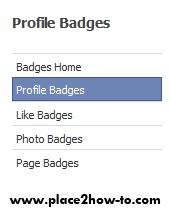
3. It will take you to Facebook badges option.
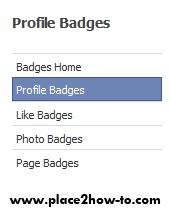
4. Then, edit your badge by click 'Edit This Badge'.
5. Once you done editing, just click your blog platform icon to install it into your blog whether Blogger, Typepad or click Other to copy the code manually and paste it into HTML/JavaScript.
6. Just save it & DONE.
Now you can have more friends from your blog readers. Enjoy!







when I open the profile badge, there is not any icons including the blogger icon, can you help me?
ReplyDelete@الميزان
ReplyDeleteActually you just need to copy the provided HTML code and paste it.
thanks for sharing the facebook badge info its been a great help, much appreciated.
ReplyDelete