• Customize you form. You can add an item as you desire by click the + Add item button.
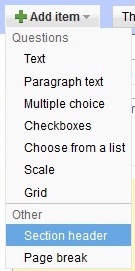
• There is a few item which is; Text, Paragraph Text, Multiple Choices, Checkboxes, Choose from a list, and Scale.
• You can arrange the item by dragging them.
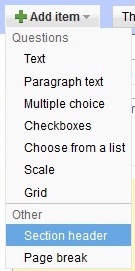
• There is a few item which is; Text, Paragraph Text, Multiple Choices, Checkboxes, Choose from a list, and Scale.
• You can arrange the item by dragging them.
• Once you done customizing, you can embed the form by click More Action -> Embed
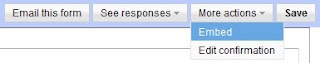
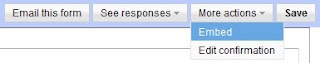
• You also can change the form theme with the provided theme.
• You can edit you form. Just go back to your Google Docs page.
• Finish! There you go your own form
Hope this help guys!
[source]







nice blog...
ReplyDeletenice to meet you \m/
thanks man really helpful .. good job! thumbs up :-)
ReplyDelete@FirhanAbqari
ReplyDeleteYeah! opkos opkos. hehe.