Have you seen screenshot like this?

You wanna create it yourself? It's easy. Just using your Media Player Classic. Easily follow this steps.
1. Of course you need to have Media Player Classic (MPC). Download it here.
2. Play any movie that you want to take a screenshot. Then, go to File tab --> Save Thumbnails
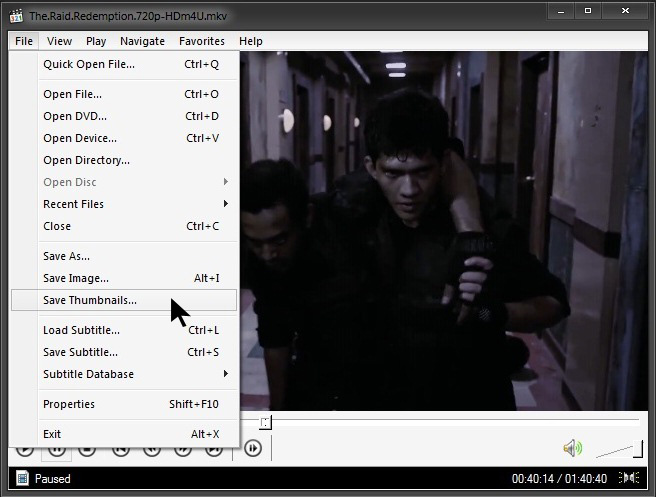
3. Then, you can customize the amount of thumbnails, columns or image width. Don't forget to set directory where you want to save the screenshot.
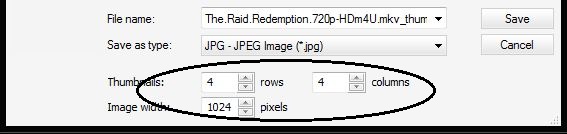
4. When you finish customizing, just click Save.
Finish!
You can create a screenshot of any film with MPC. Have a nice day! =)







Many people review issues when they try to update the Ms windows media player that they have set up to a later edition. For example, reviews of issues with improving to the newest edition are quite common.
ReplyDelete