To Firefox browser user, this one is special for you. Mozilla launched the latest features to Firefox 17, it's Facebook Messenger. Facebook Messenger for Firefox lets you keep up with friends wherever you go on the web!
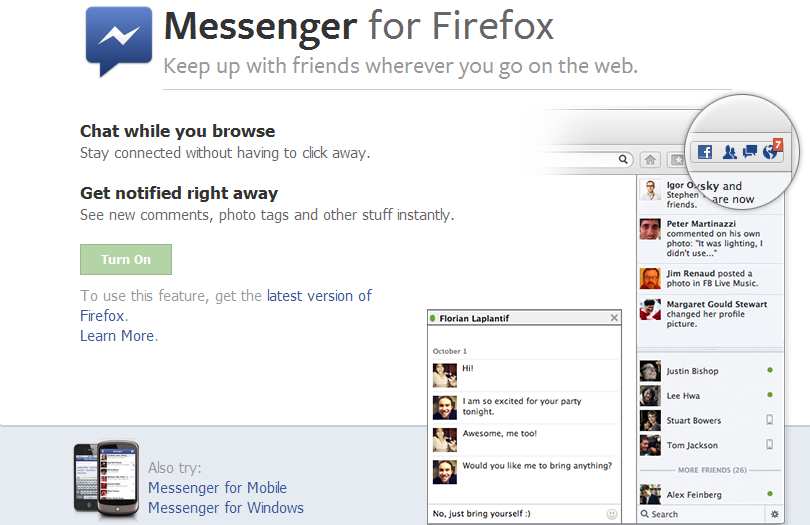
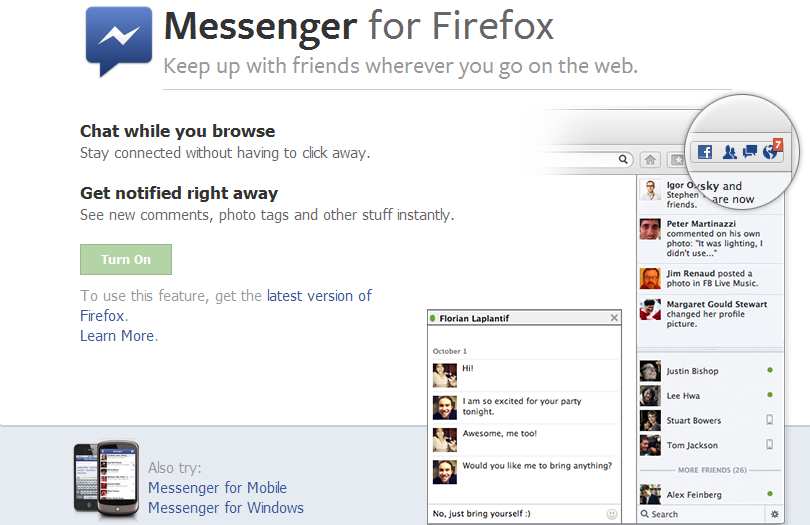
Facebook Messenger for Firefox
» To use this new feature, upgrade your Firefox browser or get it here - Firefox version 17
» Go to page Messenger for Firefox and click 'Turn On'.
» Go to page Messenger for Firefox and click 'Turn On'.
No need to go to the Facebook tab or install messenger on your PC. Facebook Messenger for Firefox is more easier. Enjoy! :)
Don't forget to share with your friend.
Don't forget to share with your friend.







0 comments:
Post a Comment
Drop your comment. Ask or suggestion.
Join us on Faceboook Page too.