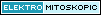It's took about 3-4 minutes before we can play the PES 2012 demo because of the intro video montage. So this is how to disable it.
1. Go to Start Menu ->> My Computer ->> Local Disk (C) ->> Program Files ->> KONAMI ->> Pro Evolution Soccer 2012 DEMO ->> img
2. Inside the img folder, search a file named pes12pv.sfd
3. Delete it. Done!