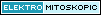Salam.
Your blog archive is too damn long to the bottom? Do you wanna add a scroll to your blog? Yes, you just to do this few steps to make your blog archive looks like this.

STEPS:
Your blog archive is too damn long to the bottom? Do you wanna add a scroll to your blog? Yes, you just to do this few steps to make your blog archive looks like this.

STEPS:
1. Go to your Dashboard >> Design >> Edit HTML >> Check Expand Widget Templates.
2. Search this code (Ctrl + F), ]]></b:skin>
3. Put this code below, after ]]></b:skin>
4. You can change the scroll height by edit the code in red:
5. Save. Refresh to see the result.
+ For more tutorial, just see through the labels.
3. Put this code below, after ]]></b:skin>
#BlogArchive1 .widget-content{
height:300px;
width:auto;
overflow:auto;
}
4. You can change the scroll height by edit the code in red:
5. Save. Refresh to see the result.
+ For more tutorial, just see through the labels.