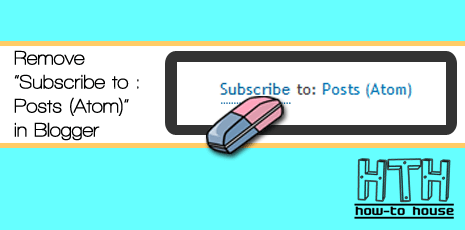Does your blog have a lot of widgets? Widget will appear on your Home page and on all your Post pages. Sometimes, this widget will slow down the loading on your page. Now you can choose to display your widget on any post page your want. You will edit this widget in the Edit HTML. So, let get started.
How to find each widget code in Edit HTML section:
Each widget have a unique title. Such as Labels, Followers, Recent Comments, etc. Each unique title is an ID to the widget which you'll find in the Edit HTML. So, to edit the widget easier, give a title for your widget.