In the previous tutorial, we learn to create a free form with Google docs. But some user ask me how to get notify if someone submitted form. We can get notify as soon as possible the form submitted. So, let's know it.
GET EMAIL NOTIFICATION
1. Go to your Google Docs homepage. Click on your form.
2. New tab will be open. Go to Tools tab -> Notification Rules
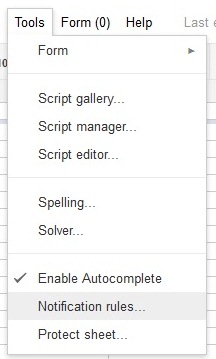
3. Then, just click on the Any change are made and email - right away.

4. Save. Yes, you done!
After this, if your form submitted, you will get the email notification right away.
















thanks bro ... hahahaha buli2 da ni buat bisnes .....
ReplyDelete@FirhanAbqari
ReplyDeleteIya tau. buli betul da ni buat bisnes. ba, apa bisnes ta?