The .lnk file extension refers to a shortcut link on your computer, not the actual file. This occurs when you upload the document while the file is still open or if you load the file from the Recent Files folder instead of My Documents, My Computer, or the Desktop.
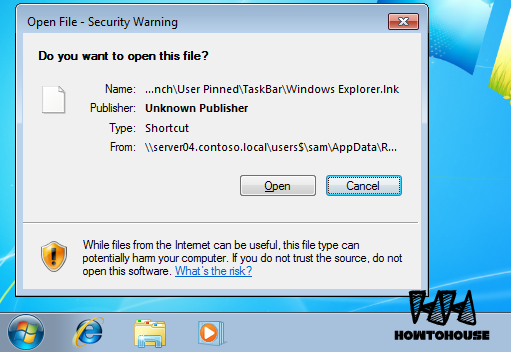
This problem make you uncomfortable to use your computer. So let's fix it now.
METHOD #1
1. Open the Registry Editor (click Windows + R, type regedit, hit enter).2. Navigate to this registry branch:
HKEY_CURRENT_USER\Software\Microsoft\Windows\CurrentVersion\Explorer\FileExts\.lnk
3. Find the subkey called User Choice and delete it.
4. Close Registry Editor.
5. Reboot your PC.
METHOD #2
Just run this tool to fix it automatically;
#Window 7
#Windiws Vista
No more .lnk files. Enjoy guys! =)
#Window 7
#Windiws Vista
No more .lnk files. Enjoy guys! =)
















I think the admin of this site is really working hard in favor of
ReplyDeletehis web page, since here every data is quality based material.
Also visit my blog post :: Cheap Louis Vuitton Handbags