Do you have problem with Babylon search with your Mozilla Firefox? That was extremely annoying. So, let's get rid of it quickly. This is the most worked way to remove it.
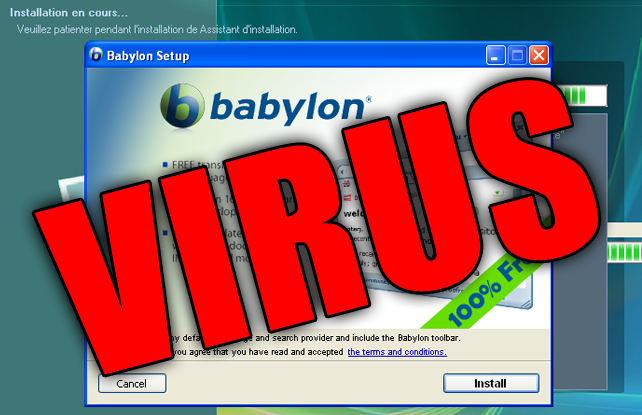
STEPS
1. Go to Firefox tab -> Help -> Troubleshooting Information
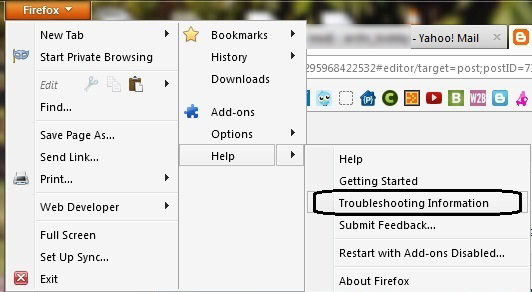
2. Then, click on the "Reset Firefox"
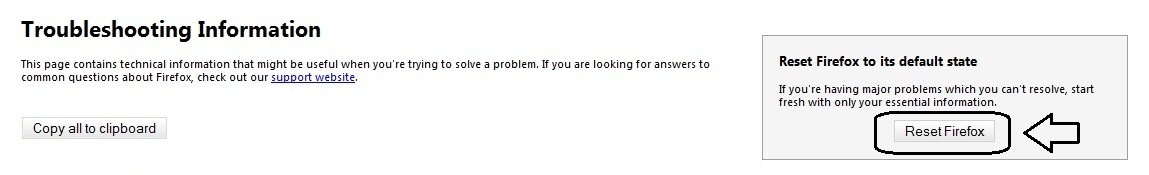
3. Firefox will restart and will work perfectly after that.
Bye bye Babylon. :P
Leave your comment as appreciation. :D
















0 comments:
Post a Comment
Drop your comment. Ask or suggestion.
Join us on Faceboook Page too.