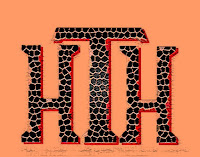
This is an easy lesson and easy to understand. Make a cracked glass effect in Adobe Photoshop. [Screenshot] . The main tool we will use is the Craquelure Filter, to make virtual cracks image. You can use any image for this lesson, work better with reflecting image. Follow Photoshop cracked glass effect tutorial here.
You will need :
- Adobe Photoshop 5.5 --> CS3,
- Mouse,
- Keyboard,
- An image to edit.
- Pick the Polygonal Lasso Tool and trace an area that you want the crack effect.
- With the selection active, go to Filter > Texture > Craquelure. Click OK to apply craquelure effect. Right click mouse any where on the image. From the drop-down, choose Deselect to de-active selection.
- If you want the 'cracks' that are farther from an object appear less prominent : you need to make a new layer, Layer > New. On the new layer, use the Rectangular Marquee Tool and drag a selection area over the 'cracks' that you want to make appearing less visible.
- With the selection active, grab the Brush Tool (any size) and paint over the cracks in the selected portion. Go over the cracks several times to make them completely covered (invisible). When done painting, right click any where on the image. From the drop-down, choose Deselect to de-active selection.
Now, you're done with the Photoshop cracked effect lesson.
[Tutorial]
______________________________________________________________________
You can ask for more tricks here.
___________________________________________________________________________________
Don't forget to drop your comment.
Any Question or Suggestions? Join our forum at HOW-TO HOUSE Forum.






.jpg)









This comment has been removed by the author.
ReplyDeleteThis comment has been removed by the author.
ReplyDelete