Getting tired of the look of your Vista desktop? Want to change your desktop look? Maybe it's Windows 7. By using Visual Style, a Wallpaper change, a simple change to your Sidebar and a small registry change, you can have your Vista looking like the Windows 7 interface. Your Vista transform to Windows 7. It's FREE & EASY!!
- This transformation need Tune Up Utilities installed in your PC to make it easy to change your themes. Get it here.
Let's start. Follow these steps :
Theme :
- You need to download the Windows 7 for Vista theme here.
- Make sure that you are running Aero.
- Open the downloaded folder. Go to Theme > double-click on Windows 7.theme
- When the Appearance Settings window appears, select Apply and then click the OK button.
- You're Done. To change your theme back. Run Tune Up Utilities > Go to Visual Style > Choose Theme you want > Apply it > Done!
Transperancy :
- Download and install VistaGlass, to maintain a transparency effect when your windows are maximized. Download it here.
Desktop Gadgets :
To hide your Sidebar, but keep your Gadgets :
- Drag any Gadgets from the Sidebar to the desktop you wish to use.
- Once the Gadgets have been moved, right-click the Sidebar and select Close Sidebar.
Change the Taskbar to show icons only for open applications :

When you are finished, your Vista will transform to something like this --->
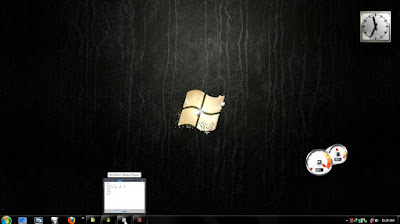
* Get Windows 7 Wallpaper Pack here
- Window 7 Wallpaper Pack 1
- Window 7 Wallpaper Pack 2
- Window 7 Wallpaper Pack 3
- Window 7 Wallpaper Pack 4
Enjoy your Windows 7 theme!!
______________________________________________________________________
You can ask for more tricks here.
___________________________________________________________________________________
Don't forget to drop your comment.
Any Question or Suggestions? Join our forum at HOW-TO HOUSE Forum.






.jpg)









i am make a window
ReplyDelete