Shoutbox is important for your to let your visitor chat with blog owner or other visitor. With shoutbox, you also can visit your visitor back by hit their URL. So, let's start how to add Shoutbox to your blog.
Many bloggers use ShoutMix because it have nice design of Shoutbox. If you not any account on ShoutMix, just SignUp here : Shoutmix
- Login to your shoutbox control panel and select Use shoutbox.
- Select Place shoutbox on a webpage and customize the settings to your preference.
- Copy the generated codes.
How-To :
- Go to Blogger.com. Login to your account and click Layout.
- Click Add a Page Element > HTML/JavaScript.
- Paste the generated shoutbox codes under Content. SAVE CHANGES.
- You can also move your shoutbox and reposition it by drop it anywhere you want.
- Done! You have your own shoutbox.
[shoutmix screenshot]
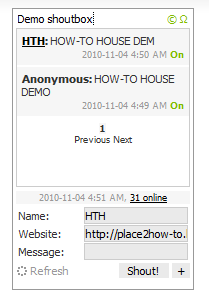 |
Actually, there is another shoutbox which also popular among the bloggers. It's Cbox. You can try it if you not interested with Shoutmix.
HAVE FUN!
You can ask for more tricks here.
Don't forget to drop your comment.
Any Question or Suggestions? Join our forum at HOW-TO HOUSE Forum.
















nice post & nice blog....
ReplyDeletetQ dude. Keep supporting HTH ! :D
ReplyDeleteThis issucan interesting and wonderful post keep it up!
ReplyDeleteWah, Blog yang keren.., Informasi yang saya butuhkan ada disini, terima kasih atas sharing ilmunya, Oya kapan2 datang ya ke Blog saya di;
ReplyDeletehttp://qudrat-inspirasi.blogspot.com
Salam...