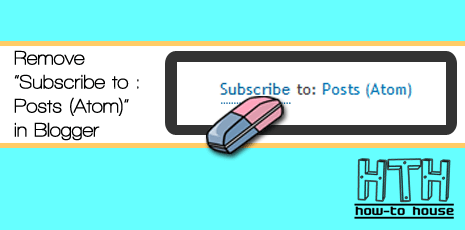
Previously, HOW-TO HOUSE share a tutorial about How To Remove "Subscribe to: Posts (Atom)" in Blogger. In some template, it won't work. So, you can use this method to remove or hide the "Subscribe to: Posts (Atom)". You only need a simple hack code to add into your Edit HTML section.
Steps :
Steps :
1. Go to your Dashboard >> Design >> Edit HTML.
2. Search this code (Ctrl + F), ]]></b:skin>
3. Paste the code below, just above ]]></b:skin>
.feed-links {
display:none;
}
4. Save your template. DONE!
Refresh your blog to see the result.















nice :)
ReplyDeletethanks
ReplyDeletenice tutorial u got here. :s
ReplyDeleteLatest Entry: Brad Pitt dan Johnny Depp Gaduh Besar ?
These days of austerity and also relative stress about getting debt, most people balk up against the idea of employing a credit card in order to make acquisition of merchandise and also pay for a holiday, preferring, instead just to rely on the particular tried plus trusted method of making repayment - cash. However, if you've got the cash available to make the purchase completely, then, paradoxically, that's the best time to use the credit card for several factors.
ReplyDelete