You can use the tab function in Windows Explorer just like in Google Chrome. Yes, it is possible with Clover. Clover - Wings for your Windows Explorer! Clover is an extension of the Windows Explorer, to add multi-tab functionality similar to Google Chrome browser.
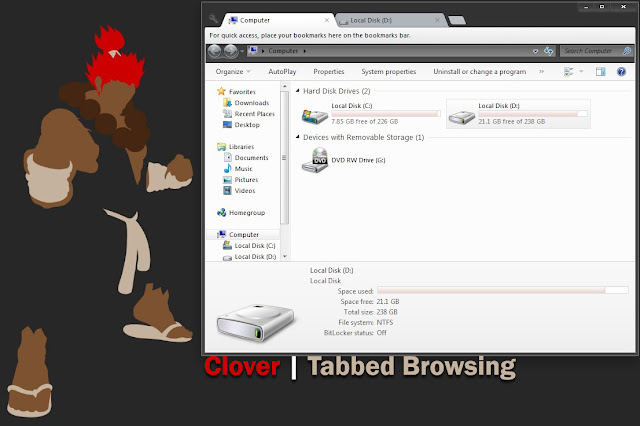
How it works? Watch this video:
Clover allows Windows user to have Tabbed Browsing just like in Google Chrome:
• Can create new tab in My Computer
• Keyboard shortcut: Ctrl + T, Ctrl + W and Tab Control - multitasking more efficient and quick
• Very light and did not slow down the computer
• Certainly simplify
• Can bookmark folders or directories
• Worked with Windows XP, Vista, 7 and 8 (32-bit & 64-bit)
Download from the official site: Clover - Wings for your Windows Explorer!
or, Download it from Softpedia.
















0 comments:
Post a Comment
Drop your comment. Ask or suggestion.
Join us on Faceboook Page too.