You wanna change to a new phone? or switching it with other android but want to keep your contacts without to re-write it on paper. This will help you to make your job easier. Just follow the tutorial:
STEPS:
1. Open your Contacts from your Android phone.
.jpg)
2. Press the Menu button and then select the More option from the list of menu items.
3. Select the Import/Export option to proceed.
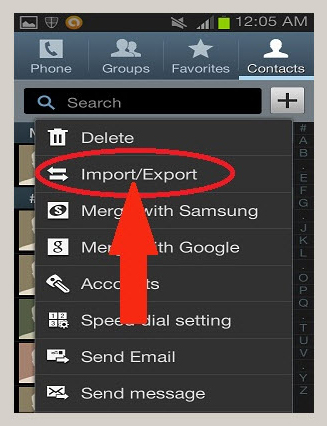.jpg)
4. Now, after clicking on Import/Export, you can Select your choice of Export to either SIM card or to SD card.
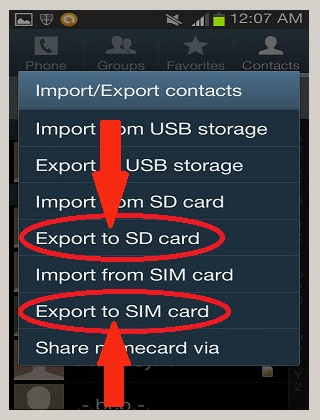.jpg)
Now, your contacts already back up. To have it back in your new phone, just Import it to your Phone Contacts.
DONE!
















0 comments:
Post a Comment
Drop your comment. Ask or suggestion.
Join us on Faceboook Page too.